Today I had an idea to see if I could kaleidoscope an image or make a mirror. This was something I was thinking of as a way to illustrate mono signals and then I could modify the images as the signals diverged. I played around with rotating a bit and then remembered that it could get ugly and convoluted so I did a bit of googling and the Processing forums showed a gem: scale(). I can set the scale to negative values in either the x or y dimension (or z if you want to get crazy) and then move the image accordingly and all is fine.
I set up minim to blend a noise image into my scene if there is an onset and then I played around with rotating boxes again. Look, it isn’t black and white!
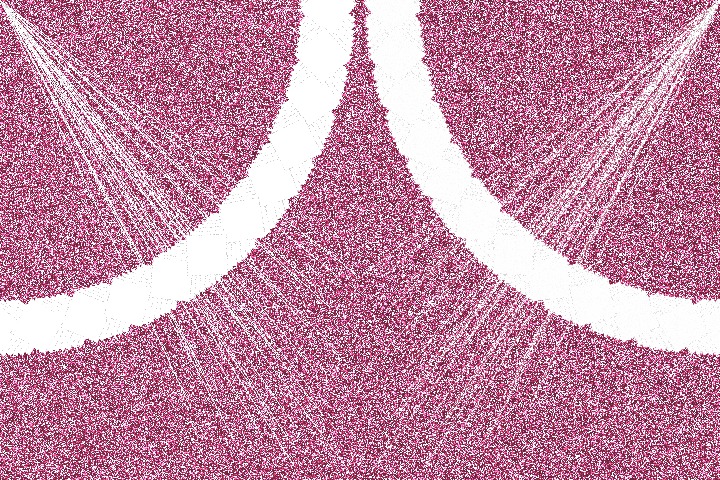
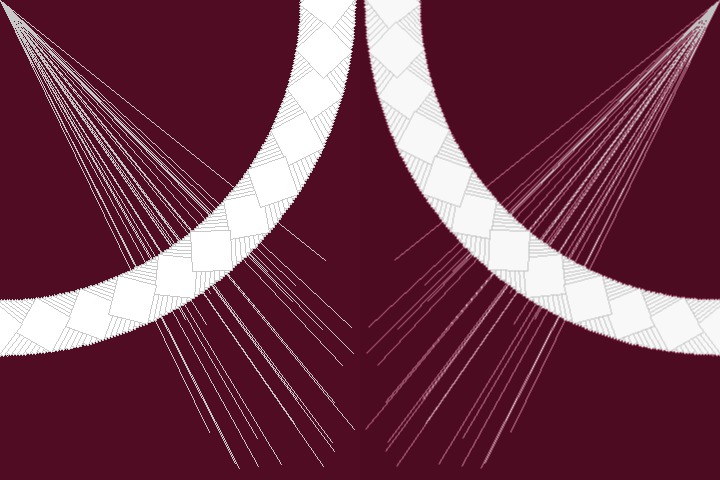
import ddf.minim.*;
Minim minim;
AudioInput in;
PImage img;
PGraphics graph;
int r;
void setup()
{
size(720,480,P2D);
minim = new Minim(this);
in = minim.getLineIn(Minim.STEREO, 512);
img = createImage(width,height, ARGB);
graph = createGraphics(width/2, height, P2D);
graph.smooth();
graph.beginDraw();
graph.background( color (290, 39, 111, 80));
graph.stroke(200);
for (int i = 0 ; i < 30 ; i++)
graph.line(0,0,random(graph.width/2, graph.width) , random(graph.height/2, graph.height));
graph.endDraw();
img.loadPixels();
for (int i = 0 ; i < img.pixels.length ; i++)
img.pixels[i] = color( sin(random (0,TWO_PI)) *122 + 122);
img.updatePixels();
}
void draw()
{
background(sin((float)frameCount/20) * 20 + 20 );
image (graph,0,0);
graph.beginDraw();
graph.stroke(200);
graph.rotate(r++);
graph.rect(graph.width/2, graph.height/2, 40,40);
graph.endDraw();
pushMatrix();
scale(-1.0, 1.0);
image(graph,-width,0);
popMatrix();
if ( in.mix.level() > 0.1 )
{
blend(img, 0,0,width,height, 0,0, width,height, DODGE);
saveFrame();
}
}
void mouseClicked ()
{
saveFrame();
}
void stop()
{
in.close();
minim.stop();
super.stop();
}



